Top Benefits of a Student Email Address
Many companies give their premium services to students for free, and others offer discounts on their products.
If you're a student, basically all you need to take advantage of these discounts and offers is your student email.
Having a student email will come in handy especially if you can't afford expensive products or premium services. In this article I'll give you a run down of the benefits that are withing your .edu email and how to get access to them to help you in your education and career.
Some of the general benefits include:
- Free access to online educational courses
- Free access to content and streaming tools.
- Free software.
- Access to premium entertainment services.
- Access to graphic design tools.
- Access to discounts on products.
Let's get started.
Education is the passport to the future, for tomorrow belongs to those who prepare for it today. – Malcolm X
1. GitHub Student Developer Pack

To begin with at the top of the list is one of my all time favorite packs with tons of deals in it.
In order for you to qualify for this deal, you must:
- Be in school, enrolled in either a degree or a diploma program.
- Have a verifiable school-issued email address.
- Have a GitHub account.
- Be at least 13 years old.
Now depending on the different companies that have partnered with Google for this particular program, terms and condition may vary and some point the service may not exist in every region. But for now you will still be able to get a majority of the benefits.
Some of the companies that have partnered with GitHub for this particular program include: Canva, DigitalOcean, namecheap, educative, datacamp, Drovio and others.
Benefits offered by these companies range from access to production tools, credit cards, and even hosting services. This means that as a total beginner you can get:
- free access to premium learning materials.
- free design tools.
- free domain names for one year.
- free hosting plans with credit from organizations like Microsoft and DigitalOcean.
- Access to streaming platforms
...just to mention a few.
If you haven't yet gotten your pack, Check out the GitHub education page and get your own share of these amazing resources.
2. Figma for Students
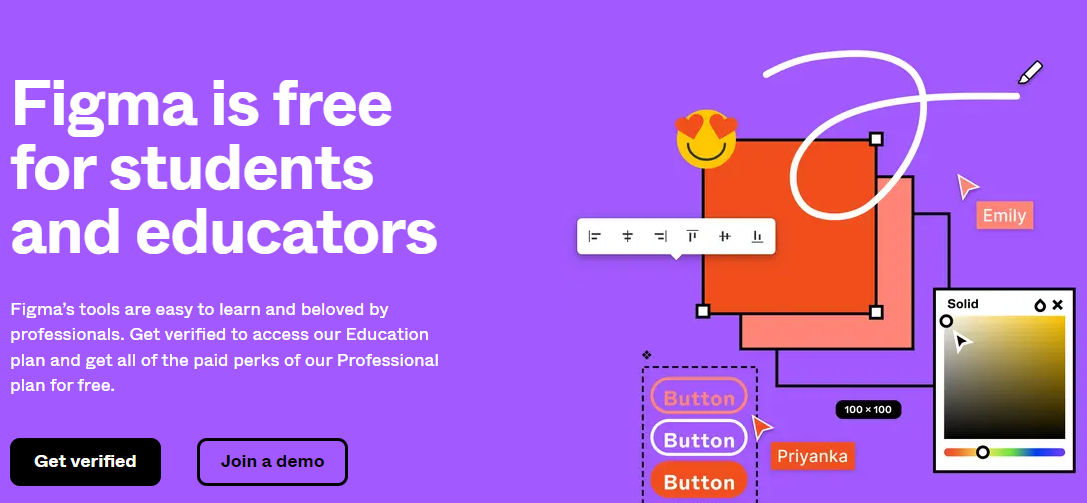
Even though Figma is freely accessible to anyone on the internet, it does have a proffessional plan. This gives you extra benefits like:
- being able to create private projects
- being able to work with teams without limits
- being able to share private prototypes with clients and also get access to the audio conversion feature.
Now, in order for you to be eligible for this plan, you need to be at least 13 years old and a student.
An important thing to note is that, when you apply you will be required to provide some proof like: your school name, school website, and a valid .edu email. Once you've done this your verification process for the plan will begin.
Once approved, your education status will be valid for two years. If you are still a student at the end of the two years, you can reapply for education status again.
To get access to this, check out the Figma for students and educators page.
3. Office 365 Education

You've likely used some Microsoft product either for school or a personal project. And all of them require a product activation key in order to use them – which means you need to buy it.
But with a .edu email, you are able to get some of these products at no charge. I am talking about products like Microsoft Teams, Office on the web, OneDrive, content creation tools, and desktop apps like word, Excel and PowerPoint.
To get started all you are required to have is a school email. To get access to this plan, check the Office 365 Education page.
4. Microsoft Azure for Students

Azure is a cloud platform with more than 200 products and cloud services designed to help you bring new solutions to life — and to solve today’s challenges and create the future.
With the Microsoft Azure for Students pack, you will be able to get resources to help you build, run, and manage applications across multiple clouds, on-premise, and at the edge, with the tools and frameworks of your choice.
Azure has two programs running for students:
Azure for Students
This pack will get you a $100 credit valid for 12 months and more than 25 free services.
To be eligible for this pack, you must:
- be 18 years of age or older.
- Attend an accredited degree granting institution.
- Be a full-time student.
- And finally, verify your academic status through your organization's email address.
Azure for Student Starter
This is different since you don't get as much compared to the former. With Azure Students Starter, you will be able to get started with the Azure products you need to develop in the cloud.
This benefit provides you access to a free tier of services like: Azure App Service, Azure Functions, Azure Notification Hubs, Azure Database for MySQL, and others.
This pack is available to verified students at no cost and without any limit. To be eligible, you must be:
- age 13 or older if in USA and age 16 if outside the USA.
- You must verify your academic status through your organization's email address.
To get access to these plans, check the Azure for Students page.
5. RoboForm

As a developer (or anyone using the internet, really), having a secure way to store your passwords is essential. Much of the work you do will be online, so internet security is very important.
Because of this, it helps to have a service that will allow you to keep track of your passwords without having to memorize them.
Most companies do charge for password management services, but with a .edu email you can get the service from Robo for 1 year. Your student email will help you get premium features such as:
- Syncing across all your devices
- Cloud backup
- Two Factor Authentication
- Secure Shared Folder
- Web access
To get started, check out the official RoboForm site.
6. Autodesk
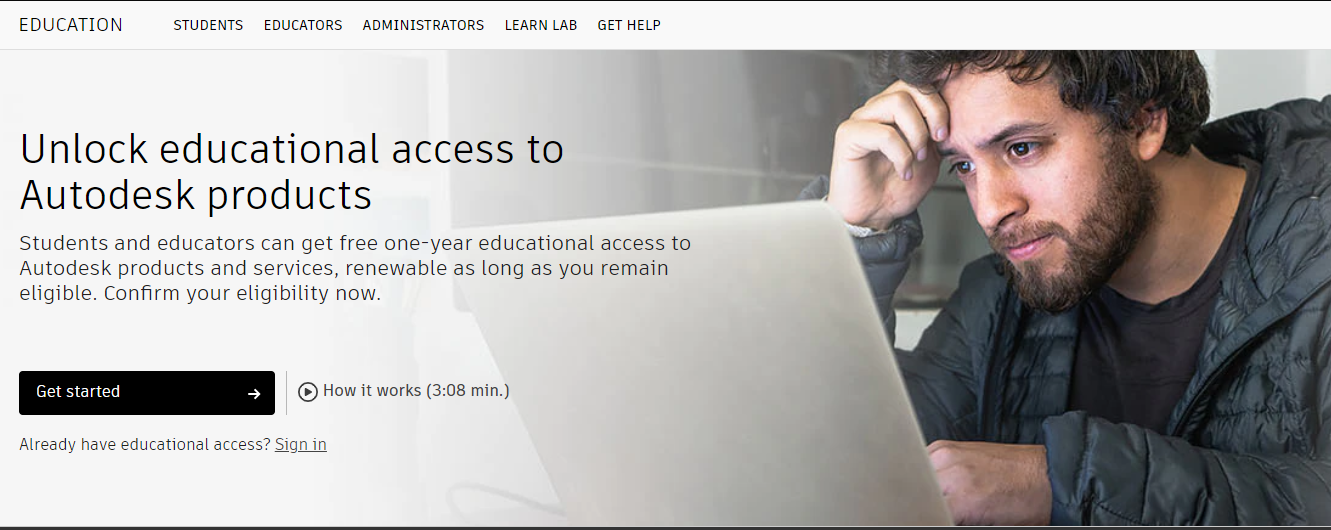
Autodesk is a global leader in design and they make technology dedicated to preparing the next generation of tinkerers, makers, designers, engineers, and revolutionizers to lead in the Future of Work.
If you are a student studying any of these fields, you'll likely encounter AutoCAD in your studies. Well, thankfully with a student email, you can get access to more resources.
Once you've registered and provide proof that you're a student, the subscription will remain free as long as you are eligible.
To get tarted with Autodesk, check the registration Autodesk educational products page.
Other Student Packs include
- AWS Educate
- Adobe creative cloud
- SquareSpace
- Amazon Prime Student
- Spotify Premium Student
- HP Student Store
Conclusion
One difficult part of being in college is being able to get access to all the right learning materials. But with your school email you are able to cut down the costs for these services.
I hope this article helps you manage and get access to useful resources that will help you in your career.
I appreciate your time reading.
Enjoy Coding ❤.
